
Reliable, friendly, efficient remote computer support for individuals.
HOW TO RECOGNIZE A FAKE EMAIL
 "Phishing" is a social hacking attempt to get you to reveal information that hackers can use to exploit your email or computer account. Here are some clues on how to detect a phishing attempt and what you should be looking for.
"Phishing" is a social hacking attempt to get you to reveal information that hackers can use to exploit your email or computer account. Here are some clues on how to detect a phishing attempt and what you should be looking for.
Check out the Technology Tips by Centrend Video Podcast for a walkthrough!
You can read the blog here: "Don't get Caught by a Phisherman!"
Here's the YouTube Link: Technology Tips by Centrend Podcast: Episode 2
WANT TO LOOK YOUR BEST ON ZOOM?
 Ever notice how some Zoom participants have a very dark image? You want to reach through the screen and turn their lights on for them. Some people prefer task lighting or find a darker room to be less straining.
Ever notice how some Zoom participants have a very dark image? You want to reach through the screen and turn their lights on for them. Some people prefer task lighting or find a darker room to be less straining.
Look at your video? Could it be brighter and bolder? Before you invest in more lighting in your room, there are settings in Zoom that can make you look much brighter with just a couple of mouse clicks. Click below to learn how.
REALLY? AN ACCOUNT PROBLEM?
 With so much email in and out and so much online ordering, it's easy to be distracted. No one knows that better than fraudsters who are ready to take advantage when we're most vulnerable–that's why it's important to be extra vigilant. I want to give you a heads-up about a new scam that is sweeping the internet right now.
With so much email in and out and so much online ordering, it's easy to be distracted. No one knows that better than fraudsters who are ready to take advantage when we're most vulnerable–that's why it's important to be extra vigilant. I want to give you a heads-up about a new scam that is sweeping the internet right now.
HOW TO FIX ZOOM MEETING PROBLEMS
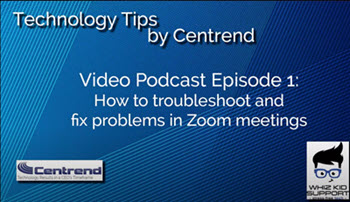 Ever have problems with your sound and microphone or video on a zoom call? Check out the Technology Tips by Centrend podcast where in the first issue, Paul explains how to troubleshoot the most common problems in Zoom. He also shows how to change your name to make it appear more professional.
Ever have problems with your sound and microphone or video on a zoom call? Check out the Technology Tips by Centrend podcast where in the first issue, Paul explains how to troubleshoot the most common problems in Zoom. He also shows how to change your name to make it appear more professional.
Here's a link to the blog article: Troubleshoot Zoom Meetings
YouTube Link: Technology Tips by Centrend Podcast - Episode 1
WEB BROWSER TEXT THE WRONG SIZE?
 Sometimes when you are working on your Windows PC or Laptop, you can find yourself in a situation where your browser text is the wrong size. You know you pressed something or clicked somewhere to cause this, but you aren't sure what happened. What's worse is you don't know how to get it back to normal. Click Below to see how!
Sometimes when you are working on your Windows PC or Laptop, you can find yourself in a situation where your browser text is the wrong size. You know you pressed something or clicked somewhere to cause this, but you aren't sure what happened. What's worse is you don't know how to get it back to normal. Click Below to see how!INTERNET RUNNING SLOW?
 If you have installed cloud services such as DropBox, Google Drive, Microsoft's One-Drive, your internet can be slow at times. Here's how to limit how much resource the service uses, so you have room to do other things on the internet. Centrend: Internet Running Slow? Consider This
If you have installed cloud services such as DropBox, Google Drive, Microsoft's One-Drive, your internet can be slow at times. Here's how to limit how much resource the service uses, so you have room to do other things on the internet. Centrend: Internet Running Slow? Consider This
SECURELY WORKING FROM HOME
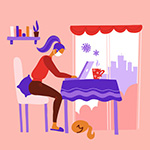 Are you WFH? Are you sure your computer is secure? If you’re logging into your company’s server, you’re probably all right. That’s assuming that you company’s security was up to snuff. But are there other ways hackers can get at you when you’re working at home? This Centrend blog post delves into computer security and working from home.
Are you WFH? Are you sure your computer is secure? If you’re logging into your company’s server, you’re probably all right. That’s assuming that you company’s security was up to snuff. But are there other ways hackers can get at you when you’re working at home? This Centrend blog post delves into computer security and working from home.
CLEANING YOUR COMPUTER? BE CAREFUL.
 Shared air and shared items can present some problems during a pandemic. Especially if you’re sharing a computer with anyone not in your household. While you want to clean your keyboard, you also want to make sure you’re not doing any harm to your computer.
Shared air and shared items can present some problems during a pandemic. Especially if you’re sharing a computer with anyone not in your household. While you want to clean your keyboard, you also want to make sure you’re not doing any harm to your computer.
This Centrend blog post demonstrates safe methods of cleaning your computer and your phone screens for the pandemic and beyond.
WHAT COMPUTER SHOULD YOU BUY?
 With people at home and more computer-dependent than ever before, two things are inevitable: computers will break down and computers will need to be replaced. If you fall into the latter category, where do you begin?
With people at home and more computer-dependent than ever before, two things are inevitable: computers will break down and computers will need to be replaced. If you fall into the latter category, where do you begin?
What should you buy?
Can you or your child get by with a Chromebook? What are the pros and cons?
Check out this blog post from our parent support company, Centrend.
AVOID COVID SCAMS
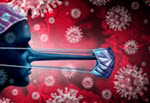 It’s bad enough there’s a pandemic. Yet for some scammers, it’s an ideal opportunity to take advantage of people who are home and online a lot more than usual. Especially those younger users who are now online for school and may not be aware of such things like phishing, malware and other things that could potentially keep Whiz Kids busier than we’d like.
It’s bad enough there’s a pandemic. Yet for some scammers, it’s an ideal opportunity to take advantage of people who are home and online a lot more than usual. Especially those younger users who are now online for school and may not be aware of such things like phishing, malware and other things that could potentially keep Whiz Kids busier than we’d like.
Here’s a blog post from our parent company, Centrend, on six scams that have become all the rage during Covid.